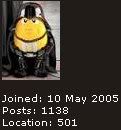hi hi
Try to upload pics fm PC but to no avail.....
Can anyone help?
thnks
UPLOAD PICS
Okay, for transfering the photos from the PC to online most had answered here. As for transfering from your digital camera to the PC, you will either need to hook up your camera to the PC via the trasfer cable provided with your camera using the photo transfer program that comes with your camera OR if your PC (or All-In-One Printer/Scanner) have a SD etc card slot, slot your camera memory card into it and can just transfer them over directly into your HD folder by opening the folders inside the card and copying them over. Got it?